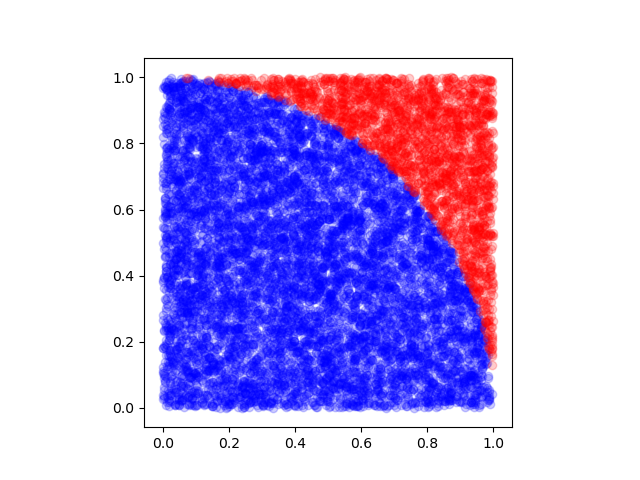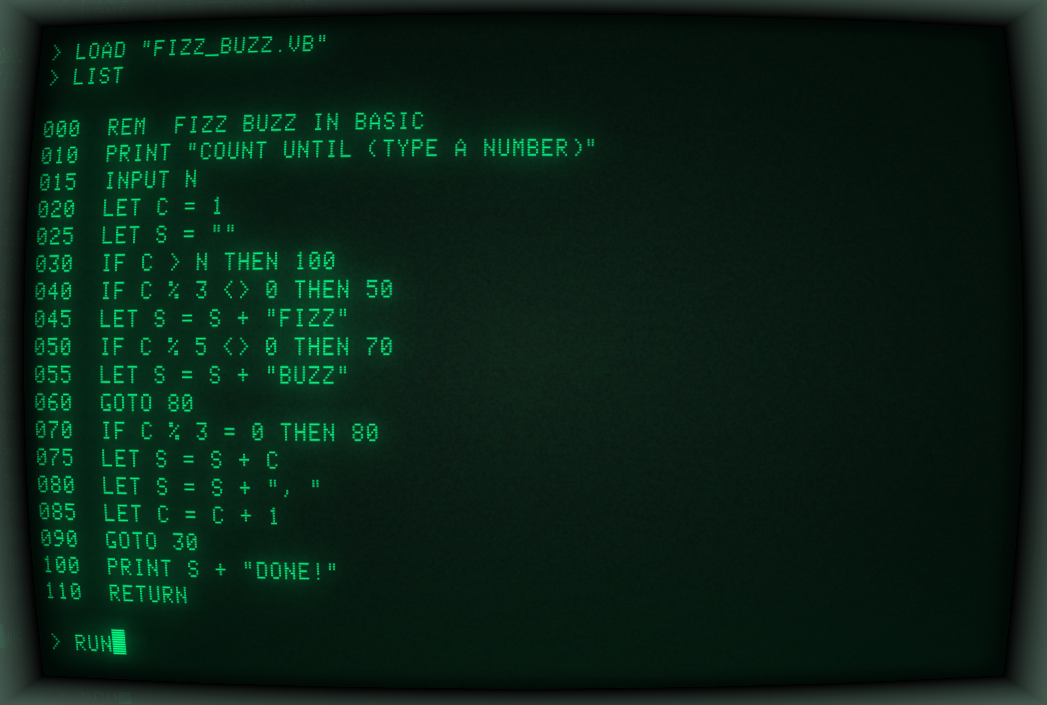graf
graf is a command-line utility to plot line charts in your terminal, with colors and in real time.
Pair it with tmux and some shell scripts to implement your own Grafana-like TUI dashboards.

Installation
Linux
- Download the latest release linux tar.gz
- Unpack it:
tar -xzf graf.tar.gz - Install it by moving the binary into your path:
mv graf /usr/local/bin/
Windows
- Download the latest release windows .zip
- Unzip it.
- Install it by placing the
GRAF.EXEbinary somewhere in your%PATH%
Usage
Usage: graf [OPTION]...
Options:
-f, --file FILE If FILE is - or not specified, read from stdin.
-b, --batch Only plot on end of input (as opposed to real-time).
-t, --title TITLE Display TITLE on top of the plotted chart.
-s, --stats Show statistics, which are hidden by default.
-c, --color COLOR Color to plot the line in. See options below.
-n, --lines N Plot N <= 8 parallel lines. Default is inferred.
-p, --permissive Ignore badly-formatted lines instead of halting.
-r, --range MIN:MAX Fix plot bounds instead of choosing them dynamically.
-d, --digits DIGITS Ensure at least DIGITS significant digits are printed.
-W, --width WIDTH Maximum TUI width. Defaults to terminal width.
-H, --height HEIGHT Maximum TUI height. Defaults to terminal height.
-h, --help Print this help message and exit the program.
Notes:
- A single quantization range is used for the entire chart, so make sure
timeseries are similarly scaled when there are more than one.
- When the chart includes multiple lines, a default title is added in order
to help disambiguate them; furthermore, each one is colored differently.
- Options '--title' and '--color' can be specified multiple times, in which
case they will be applied to each timeseries in a corresponding position.
Examples
Notice that, in order to plot data as it is streamed in real time, we either turn buffering off completely or flush on every newline.
$ ping example.com \
| stdbuf -oL tail -n +2 \
| sed -u 's/.*time=\(.*\) ms/\1/' \
| graf -t "ping (ms)" --stats -W 80 -H 24
$ vmstat -n 1 \
| stdbuf -oL tr -s ' ' \
| stdbuf -oL cut -d ' ' -f 14,15,16 \
| graf -n 3 --permissive --range 0:100 -t "user%" -c 'y' -t "system%" -c 'r' -t "idle%" -c 'g'
$ while curl -sS -L -w '\n' http://api.coincap.io/v2/rates/bitcoin; do sleep 1; done \
| sed -u 's/.*"rateUsd":"\([^"]*\)".*/\1/' \
| xargs -L 1 python3 -c 'import sys; print(float(sys.argv[1]) * 1e-8)' \
| graf -t "Satoshi price (U\$D)" --digits 15 --color cyan
$ python3 -c 'from math import *; [print(sin(4*pi * p/100), cos(4*pi * p/100)) for p in range(0, 100)]' > tmp.tsv
$ graf -f tmp.tsv --batch
$ rm tmp.tsv